Home
Register
The dashboard
Manage students
Student's Homepage
Connect a student
Sidebar
Start a new lesson
The control panel
Collections
New Collection
Download collections
Audio
Size
Rec/Play
Show/Hide
Stickers
The wall
Contact
Start a new lesson
Click the Start lesson button on the dashboard to create a new lesson:
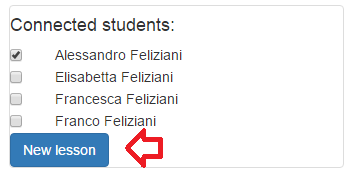
Note This is only for log purposes. When clicking the button a new record will be written on the registry for all connected students. This is helpful ion order to have an history of all the lessons that have been made. The date of the lesson and it's duration are registered.